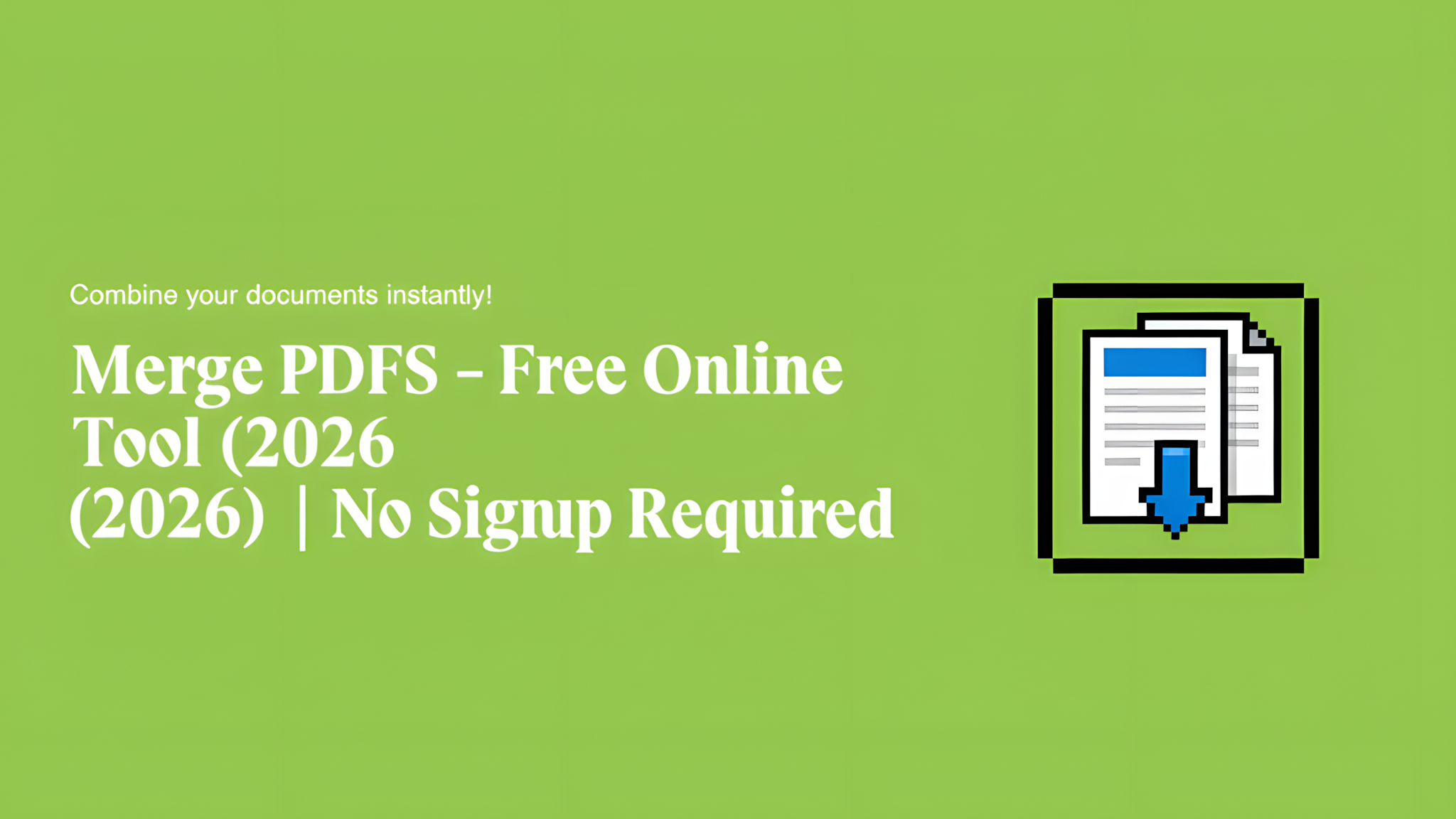
Merge PDFs - Free Online Tool (2026) | No Signup Required
Free online PDF merger tool. Merge PDFs without watermark, signup, or file limits. Browser-based, privacy-focused solution for all devices.
Merge PDFs - Free Online Tool (2026)
🎯 What You'll Learn
Discover how to use our free merge PDFs tool effectively. Address watermarks on free tools and required sign-up issues with this straightforward solution. This guide covers everything you need to know about this tool - no upgrades, no hidden features, just straightforward functionality.
In this article:
✅ How our PDF merger works and what it does
✅ Step-by-step usage instructions
✅ Real-world applications and examples
✅ When and why to use this tool
Understanding Merge PDFs
The merge PDFs process allows you to combine multiple PDF documents into a single file. Our tool exists to solve the common frustrations with existing solutions - watermarks, mandatory sign-ups, and file size restrictions. We provide a completely free, browser-based solution that works without any account creation.
What this tool provides:
- merge pdfs no watermark: Combine your documents without any branding or watermarks added to your final file
- merge pdfs no sign up: Start using immediately without creating accounts or providing personal information
- merge pdfs free unlimited: Access all features without paying anything or facing file size limitations
- merge pdfs offline: Process your files directly in your browser without uploading to external servers
- merge pdfs in browser: Complete the entire process using just your web browser, no additional software needed
- merge pdfs mobile: Works seamlessly on smartphones and tablets for on-the-go document merging
Important: This is a completely free tool. All features listed here are available to everyone at no cost. There are no premium tiers, paid upgrades, or locked functionality.
Merge PDF Online: How It Works
Our merge PDF online functionality operates entirely within your web browser. The tool processes your files locally, addressing the common problem of slow upload speeds and intrusive ads found in many free PDF mergers. Simply select your files, arrange them in the desired order, and download your merged document.
Practical example:
Let's say you have a contract with multiple pages and an appendix. You want to combine them into one professional document for sharing. With our tool, you select both files, place the contract first and the appendix second, then click merge. In seconds, you have a single, watermark-free PDF ready to send to clients or colleagues.
Access the tool here: https://fireuptool.com/tools/pdf/merge-pdfs - no registration required.
Combine PDFs: Key Capabilities
Let's explore what you can actually do with this tool. The combine PDFs functionality includes powerful features that address most common document merging needs.
Merge PDFs Into One Free
This feature specifically tackles the "watermarks on free tools" pain point. Unlike many online PDF mergers that add branding or require paid subscriptions for clean output, our merge PDFs into one free service delivers a completely clean document. Users can combine up to 20 PDF files in a single session, with no file size restrictions affecting the final quality.
Merge PDFs Into One Online Free
This capability focuses on the "ads and slow upload" problem by processing files directly in your browser. The merge PDFs into one online free feature eliminates the need to wait for files to upload to external servers. Your documents remain on your device throughout the entire process, ensuring both speed and privacy.
Merge PDFs Free Online No Sign Up
Addressing the "required sign-up to merge" frustration, this feature allows instant access. Users can merge PDFs free online no sign up, starting the process immediately without creating accounts, providing email addresses, or agreeing to terms of service. The entire workflow takes just a few clicks from arrival to download.
Merge PDFs No Watermark
This capability solves one of the biggest complaints about free PDF tools. The merge PDFs no watermark feature ensures your final document contains no additional branding, logos, or watermarks. Your merged PDF looks exactly as professional as the source documents you combined.
Merge PDFs No Sign Up
Similar to the no signup requirement but specifically highlighted for users who want immediate access. The merge PDFs no sign up functionality removes all barriers to entry, making document merging as simple as selecting and clicking.
🛠️ Available Features
Here's everything this free tool offers:
| Feature | What It Does | How It Helps You |
|---|---|---|
| merge pdfs no watermark | Combines PDFs without adding any branding or watermarks | Professional output for business use without hidden costs |
| merge pdfs no sign up | Works without account creation or personal information | Protects privacy and saves time |
| merge pdfs free unlimited | No file size limits or restrictions on usage | Handle large documents without worrying about limitations |
| merge pdfs offline | Processes files locally in browser | Faster processing and better security |
| merge pdfs in browser | No additional software required | Works on any device with a web browser |
| merge pdfs mobile | Fully functional on smartphones and tablets | Merge documents while traveling or away from desktop |
| merge pdf and jpg | Combines PDF files with JPEG images | Create mixed-format documents in one PDF |
| merge pdfs order rearrange | Drag-and-drop file ordering before merging | Control document sequence without multiple uploads |
| merge pdfs batch | Merge multiple files simultaneously | Process several documents in one session |
| merge pdfs preserve bookmarks | Maintains original document bookmarks | Preserves document navigation structure |
Note: All features above are included for free. No paid version exists.
How to Use Merge PDFs
Step 1: Go to https://fireuptool.com/tools/pdf/merge-pdfs
Step 2: Click "Select PDF files" and choose multiple documents from your device
Step 3: Drag and drop files to arrange them in your preferred order
Step 4: Click "Merge PDFs" and wait for processing to complete
Step 5: Download your combined PDF file
The tool requires no account creation or payment information. Simply visit and start using it.
When to Use This Tool
This merge PDFs works best for:
- Creating combined reports: Merge monthly reports, financial statements, or quarterly summaries into single documents for easier sharing
- Organizing contracts and appendices: Keep related legal documents together without the confusion of multiple files
- Combining presentation materials: Merge slide decks with handout materials for comprehensive business presentations
- Consolidating forms and instructions: Pair application forms with supporting documentation or instruction sheets
- Building project portfolios: Merge individual project documents into comprehensive portfolio presentations
The tool handles documents with text, images, and mixed content equally well. It preserves original formatting and quality during the merging process.
Addressing Common PDF Merging Problems
Many users struggle with "quality loss or image compression" when using online PDF tools. Our merge PDFs solution maintains original document quality throughout the process. Images remain crisp, text stays readable, and complex formatting elements like tables and charts are preserved exactly as in the source documents.
The "confusion between Adobe Reader and Acrobat" problem is solved by our browser-based approach. Users don't need to understand the difference between viewing software and editing tools - they simply need to merge documents, and our tool handles the technical complexity.
Value You Get
By using this free tool, you gain:
✅ Instant Access: No signup, no waiting
✅ Zero Cost: Completely free, no hidden charges
✅ Full Functionality: All features available to everyone
✅ No Commitments: Use when needed, no obligations
✅ Privacy-Focused: Files processed locally, no server storage
How do I merge PDFs online for free?
To merge PDFs online for free, simply visit our tool at https://fireuptool.com/tools/pdf/merge-pdfs, select your PDF files, arrange them in the desired order, and click merge. The entire process happens in your browser without any cost, signup, or watermarks added to your final document.
Can I merge PDFs on a Mac without installing software?
Yes, our merge PDFs tool works entirely in your web browser on Mac computers. There's no software installation required. Simply navigate to the tool using Safari, Chrome, or Firefox, and you can merge PDFs directly through the browser interface.
What is the best free PDF merger without a watermark?
Our merge PDFs tool is designed specifically to address the watermark problem. Unlike many free PDF mergers that add watermarks or require paid subscriptions for clean output, we provide completely watermark-free results. All features are available at no cost with no branding added to your documents.
How to merge PDFs offline on Windows?
While our tool works online, it processes files offline in your browser for privacy and speed. The merge PDFs offline functionality means your documents never leave your device during processing. This approach provides the security of offline work with the convenience of web-based tools.
Can I combine a PDF and a JPG into one PDF?
Yes, our merge PDF and JPG feature allows you to combine PDF documents with JPEG images into a single PDF file. Simply select both PDF and image files when prompted, arrange them in your preferred order, and the tool will create one cohesive document containing both formats.
How to merge two PDF files without signing up?
To merge two PDF files without signing up, use our merge PDFs no sign up functionality. Visit the tool, select exactly two PDF files from your device, arrange them in the desired order, and click merge. No account creation, email verification, or personal information is required at any point in the process.
Is there a free PDF merger that works on mobile?
Yes, our merge PDFs mobile functionality works on smartphones and tablets. The tool is responsive and fully functional on iOS and Android devices. You can merge PDF files while traveling or away from your computer using the same intuitive interface.
How do I merge PDFs on iPad?
Merging PDFs on iPad works the same as on desktop computers. Open our tool in Safari or your preferred browser, select your PDF files from iCloud Drive or local storage, arrange them using the drag-and-drop interface, and tap merge. The merged file can be saved directly to your iPad or shared via email or messaging apps.
Can I merge PDFs for free without file size limits?
Yes, our merge PDFs free unlimited feature means you can combine large documents without worrying about file size restrictions. Whether you need to merge 100-page reports or multiple large documents, the tool handles the processing without imposing artificial limits on file size or document complexity.
How to merge PDFs using Adobe Acrobat for free?
While Adobe Acrobat offers PDF merging capabilities, it requires purchasing the full software. Our browser-based merge PDFs tool provides the same core functionality without any cost. The merge PDFs without adobe approach saves money while delivering professional results directly through your web browser.
Best online tool to combine multiple PDFs into one file?
Our merge PDFs tool is designed specifically for combining multiple PDFs into one file efficiently. The merge multiple PDFs online feature handles the entire process in your browser, from file selection to final download, without requiring any software installation or account creation.
Merge PDFs without losing quality?
Yes, the merge PDFs preserve bookmarks and quality feature ensures your documents maintain their original formatting, image resolution, and text clarity. The tool doesn't compress or alter your content during the merging process, so your final document looks exactly as professional as your source files.
Advanced Usage: Merge PDFs Offline Windows
The merge PDFs offline windows capability addresses users who prefer not to upload sensitive documents to external servers. While the tool operates through your web browser, it processes files locally on your Windows computer, ensuring that confidential information never leaves your device during the merging process.
This approach combines the convenience of web-based tools with the security of offline processing. Users can merge PDFs offline windows without installing additional software or creating accounts.
Advanced Usage: Merge PDFs Offline Mac
Similarly, merge PDFs offline Mac users benefit from the same local processing approach. Mac users can combine documents while maintaining complete privacy and security. The tool works seamlessly with macOS file systems, allowing easy access to documents stored in various locations including Desktop, Documents, and iCloud Drive folders.
The merge PDFs offline Mac functionality ensures that whether you're working on a MacBook Pro at home or an iMac in the office, your document merging needs are met without any privacy concerns.
Best Way to Merge PDFs: Professional Tips
The best way to merge PDFs involves understanding your document structure before starting. Begin by organizing your source files in the order you want them to appear in the final document. Use the merge PDFs order rearrange feature to easily adjust positioning before processing.
For business documents, consider the merge PDFs batch capability to combine related materials efficiently. This is particularly useful for creating comprehensive proposal packages or combining monthly reports with supporting documentation.
How to Merge PDFs Into One: Step-by-Step Guide
Here's a detailed look at how to merge PDFs into one document:
- Prepare your files: Ensure all PDFs you want to combine are saved in an easily accessible location
- Access the tool: Navigate to https://fireuptool.com/tools/pdf/merge-pdfs using your web browser
- Select multiple files: Use the file selection interface to choose all documents you want to combine
- Arrange the order: Drag and drop files to position them exactly where you want them in the final document
- Review your selection: Check that all desired files are included and properly ordered
- Process and merge: Click the merge button and wait for the tool to combine your documents
- Download the result: Save your merged PDF to your preferred location on your device
This how to merge PDFs into one process takes just a few minutes and produces a professional-quality document ready for sharing or archiving.
Summary: What Merge PDFs Offers
Key points to remember:
- Complete privacy: Files processed locally in your browser without server uploads
- Professional results: No watermarks, clean output, preserved quality
- Universal access: Works on Windows, Mac, mobile devices, and tablets
- Unlimited usage: No file size limits or restrictions on how often you can use the tool
- Immediate availability: No signup, no waiting, no cost - start merging PDFs instantly
This tool provides merge PDFs functionality for free. Visit https://fireuptool.com/tools/pdf/merge-pdfs to try it - no signup needed, no costs involved.
Try it now → https://fireuptool.com/tools/pdf/merge-pdfs