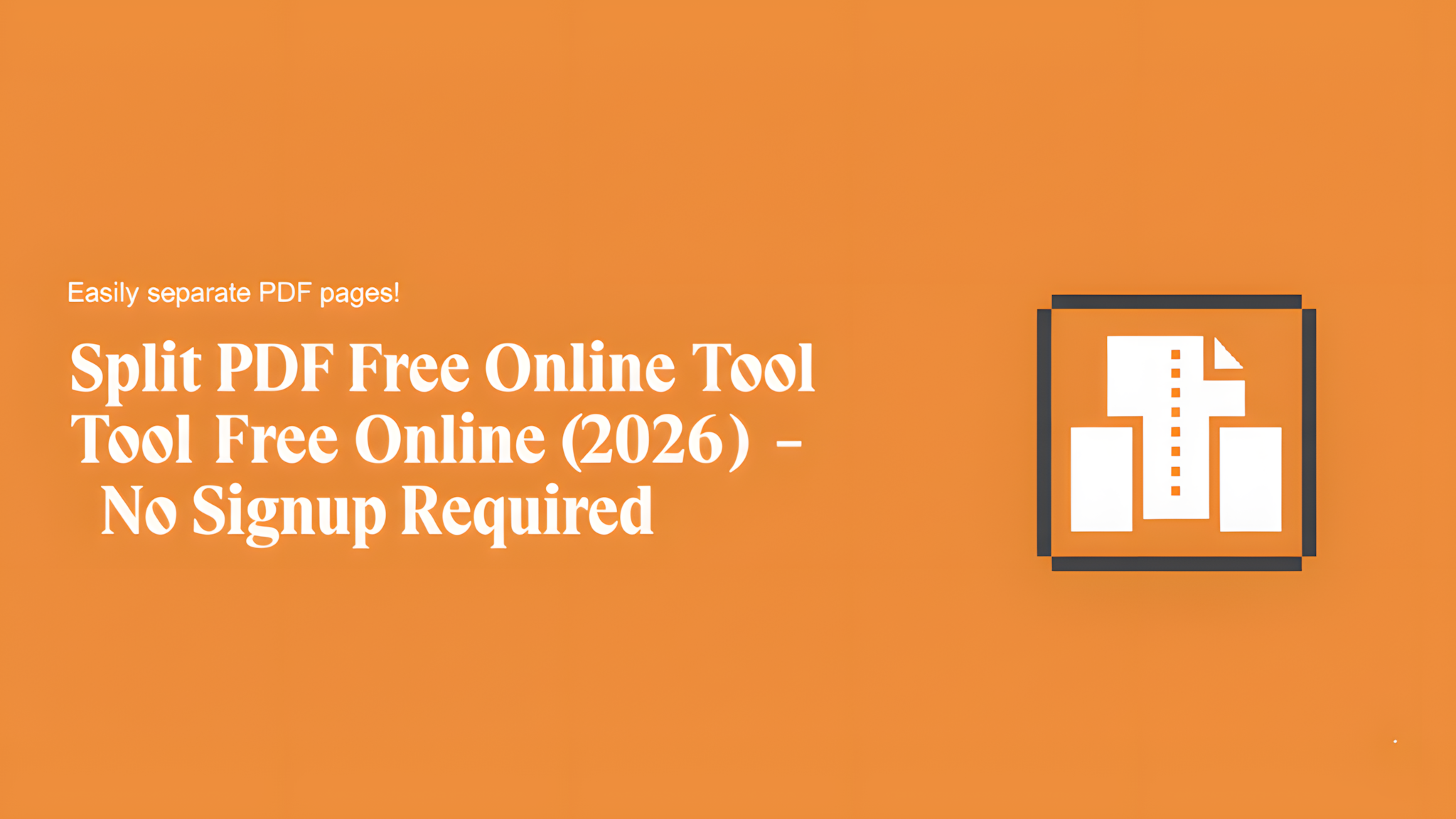
Split PDF Free Online Tool (2026) - No Signup Required
Learn how to split PDF files for free with our online tool. No signup, no watermark, supports large files up to 200MB. Try it now!
Split PDF - Free Online Tool (2026)
🎯 What You'll Learn
Discover how to use our free split PDF tool effectively. Whether you need to split PDF pages into individual files, divide large documents, or extract specific sections without any cost, this comprehensive guide covers everything you need to know about this powerful tool - no upgrades, no hidden features, just straightforward split PDF functionality.
In this article:
✅ How our free online PDF splitter works and what it does
✅ Step-by-step usage instructions for all skill levels
✅ Real-world applications and practical examples
✅ When and why to use this free tool over alternatives
Understanding Split PDF
Split PDF refers to the process of dividing a single PDF document into multiple separate files or extracting specific pages. This tool exists to help users manage large documents, share individual pages, or organize content more efficiently. If you're struggling to split PDF on Mac or Windows without expensive software, this online solution eliminates those barriers.
What this tool provides:
- Split PDF online free with no registration required
- Split PDF pages into individual files quickly and efficiently
- Split PDF by page range for custom document segmentation
- No watermarks added to your processed documents
- Support for files up to 200MB completely free
Important: This is a completely free tool. All features listed here are available to everyone at no cost. There are no premium tiers, paid upgrades, or locked functionality.
Split PDF Online: How It Works
Our free online PDF splitter uses advanced browser technology to process your documents without uploading them to external servers. This means your sensitive files never leave your device, providing enhanced privacy and security. The tool works by reading your PDF locally and generating separate files based on your specifications.
Practical example:
Imagine you have a 50-page business report that contains multiple client case studies. You need to share individual case studies with different team members. Instead of manually copying and pasting content, you can use the split PDF tool to:
- Upload your report to the online splitter
- Specify page ranges for each case study (pages 1-10, 11-25, 26-40, 41-50)
- Generate four separate PDF files instantly
- Download and share each file with the appropriate team member
Access the tool here: https://fireuptool.com/tools/pdf/split-pdf - no registration required.
Split PDF Pages: Key Capabilities
Let's explore what you can actually do with this free online tool. The interface is designed to be intuitive for users who need to split PDF pages without technical expertise.
How to Split a PDF into Separate Pages
This is one of the most common requests. The tool allows you to extract every page from your PDF as individual files. This approach is perfect when you need to share single pages or when each page represents a distinct document in your workflow.
Split PDF File for Free Without Watermark
Unlike many online tools that add watermarks to processed files, this solution maintains the original quality and appearance of your documents. You get clean, professional results without any branding or limitations.
🛠️ Available Features
Here's everything this free tool offers:
| Feature | What It Does | How It Helps You |
|---|---|---|
| Split PDF pages in half | Divides each page vertically or horizontally | Perfect for creating double-sided layouts or extracting specific page sections |
| Split PDF into separate files | Extracts individual pages as distinct documents | Ideal for sharing single pages or organizing large documents |
| Split PDF by page range | Allows custom page selection and grouping | Perfect for extracting specific sections like chapters or case studies |
| Split PDF online free 200mb | Handles large files up to 200MB | Supports enterprise documents, reports, and multi-page presentations |
| Split PDF without email | No email collection or mandatory contact info | Maintains your privacy and reduces spam |
| Split PDF i love PDF alternative | Provides similar functionality to popular paid tools | Free alternative without usage limits or restrictions |
| Split PDF adobe acrobat | Replicates core splitting functions from premium software | Get professional results without expensive subscriptions |
Note: All features above are included for free. No paid version exists.
How to Use Split PDF
Step 1: Go to https://fireuptool.com/tools/pdf/split-pdf
Step 2: Click the upload button and select your PDF file from your device
Step 3: Choose your splitting method (individual pages, page ranges, or custom selection)
Step 4: Click the split button and wait for processing to complete
Step 5: Download your new PDF files to your device
The tool requires no account creation or payment information. Simply visit and start using it.
When to Use This Tool
This split PDF tool works best for:
- Business professionals who need to share specific report sections with clients
- Students who want to extract individual assignments or resources from larger documents
- Legal professionals who need to isolate specific case pages for court submissions
- Marketing teams sharing individual product pages or case studies from comprehensive reports
- Anyone dealing with large PDF files who needs to split PDF pages into individual files without cost
The tool is NOT designed for:
- Batch processing hundreds of files simultaneously
- Converting PDF files to other formats (it only splits)
- Merging multiple PDF files (that's a separate tool)
- OCR or text extraction from scanned documents
Value You Get
By using this free tool, you gain:
✅ Instant Access: No signup, no waiting, no barriers to entry
✅ Zero Cost: Completely free, no hidden charges or subscription traps
✅ Full Functionality: All features available to everyone equally
✅ No Commitments: Use when needed, no monthly fees or obligations
✅ Privacy-Focused: Files processed locally in your browser, never uploaded to servers
✅ No Watermarks: Professional results without branding
✅ Large File Support: Handle documents up to 200MB without premium pricing
Split PDF Pages into Individual Files: Advanced Techniques
For users who frequently need to split PDF pages, understanding the different methods available can save significant time:
Method 1: Individual Page Extraction
Perfect when you need every page as a separate file. The tool generates individual PDFs named automatically with page numbers for easy organization.
Method 2: Custom Page Ranges
When you need specific sections. For example, splitting a 100-page manual into chapters (pages 1-15, 16-30, etc.) based on your project needs.
Method 3: Selective Page Extraction
Ideal for pulling out specific pages from a document without the surrounding content. This works great for creating focused presentations or targeted sharing.
How do I split a PDF into separate pages?
To split a PDF into separate pages, simply upload your document to the free online tool, choose the "individual pages" option, and click split. The tool will generate a separate PDF file for each page, automatically naming them with page numbers for easy identification.
Is there a free way to split PDF files?
Yes, our online split PDF tool is completely free to use with no hidden costs, sign-up requirements, or watermarks. You can split PDF files as often as needed without any limitations or premium features.
How to split PDF pages on Mac?
The online split PDF tool works identically on Mac and all other devices since it's browser-based. Simply access https://fireuptool.com/tools/pdf/split-pdf from any Mac browser (Safari, Chrome, Firefox) and follow the standard upload and split process.
Can I split a PDF without signing up?
Absolutely. This split PDF tool requires no account creation, email verification, or personal information. You can start splitting PDF files immediately after visiting the tool without any registration process.
What is the best online PDF splitter?
The best online PDF splitter depends on your needs, but this free tool excels in providing no-cost access, no watermarks, large file support up to 200MB, and complete privacy since files are processed locally in your browser.
How to split a PDF into two halves?
To split a PDF into two halves, use the page range feature to specify the exact pages for each document. For example, for a 20-page document, you could create one file with pages 1-10 and another with pages 11-20.
Split PDF using Adobe Acrobat - how?
While Adobe Acrobat offers split PDF functionality, our online tool provides similar core features without the expensive subscription cost. You can achieve the same splitting results using our free online service without installing any software.
Is there a PDF splitter without watermark?
Yes, this online split PDF tool adds no watermarks to your processed documents. Unlike many free tools that brand your files, we provide completely clean results that maintain your document's professional appearance.
How to split a large PDF file online?
Large PDF files up to 200MB can be split using the same simple process: upload your large document, choose your splitting method, and process it online. The tool handles large files efficiently without requiring premium features or paid tiers.
Free PDF splitter like ILovePDF?
This tool functions as a free PDF splitter similar to ILovePDF but without the usage limitations, watermarks, or premium features that many popular online tools impose. It provides comparable functionality while remaining completely free.
Split PDF file command line mac?
While command-line tools exist for splitting PDF files on Mac, this online tool provides a more user-friendly alternative that requires no technical knowledge or command-line experience. It's accessible to users of all technical skill levels.
How to split PDF pages into images?
This tool focuses specifically on PDF-to-PDF splitting rather than PDF-to-image conversion. While you can extract individual pages as separate PDF files, converting those pages to image formats would require a different tool or conversion process.
Split PDF file into specific pages?
Yes, the page range feature allows you to split a PDF file into specific pages or page groups. You can create multiple documents from different sections of your original file, making it easy to extract exactly what you need.
Best PDF splitter for Windows 10?
This online split PDF tool works equally well on Windows 10 as it does on all other operating systems since it's browser-based. No software installation is required, making it a universal solution that works across all platforms and devices.
Split PDF file online 200mb free?
Yes, this tool supports splitting PDF files up to 200MB in size completely free. Many online tools limit free users to much smaller file sizes, but this service provides generous limits without requiring premium subscriptions or account upgrades.
Split PDF File into Specific Pages: Use Cases
Understanding when to use specific page extraction can help you work more efficiently:
Academic Applications: Students often need to extract specific research pages or reference materials from larger textbooks or journal articles. The split PDF tool makes this process simple and cost-free.
Business Documentation: Companies regularly need to share specific policy pages, contract sections, or report excerpts with different departments or clients without sharing entire documents.
Legal Document Management: Legal professionals frequently need to isolate specific case pages or evidence sections for court submissions or client consultations.
Best Way to Split PDF File: Best Practices
For optimal results when using any split PDF tool, consider these best practices:
File Preparation: Ensure your PDF is not password-protected and is fully downloaded before attempting to split it.
Page Organization: Know exactly which pages you want to extract before starting the process. Having a clear plan reduces processing time and ensures better results.
File Naming: After splitting, organize your files with descriptive names that reflect their content and source document.
Quality Check: Always preview the first few pages of each split document to ensure proper extraction before sharing or archiving.
Summary: What Split PDF Offers
Key points to remember:
- Completely free split PDF functionality with no hidden costs or limitations
- No signup required - start using the tool immediately without any registration
- Privacy-focused - files processed locally in your browser for maximum security
- Large file support - handles documents up to 200MB without premium requirements
- Multiple splitting options - individual pages, custom ranges, or specific page selection
- No watermarks - professional results without any branding or restrictions
- Universal compatibility - works on all devices and operating systems through any web browser
This tool provides comprehensive split PDF functionality for free. Visit https://fireuptool.com/tools/pdf/split-pdf to try it - no signup needed, no costs involved, no compromises on quality or features.
Try it now → https://fireuptool.com/tools/pdf/split-pdf